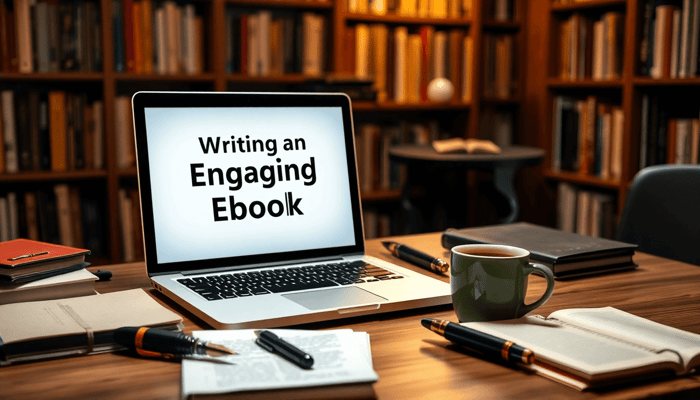Table of Contents
How to Create Engaging Content for Facebook Groups to Drive Blog Traffic
Facebook Groups can be a game-changer for driving traffic to your blog, but let’s be real—it’s not as simple as just posting a link and waiting for people to show up. Trust me, I’ve tried that, and it doesn’t work. The secret is creating content that gets people to actually engage with you. Once you’ve got their attention, that’s when they’ll want to check out your blog.
Here’s how I’ve learned to create engaging content for Facebook Groups (through trial and error!) that actually works.
1. Get to Know the Group’s Purpose and Vibe
Before you even think about posting, take some time to get familiar with the group. Every group is different, and what works in one might completely flop in another.
• Check the Rules: Most groups have specific guidelines about promotions. Read them carefully so you don’t accidentally break any rules and get kicked out.
• Pay Attention to Engagement: Spend a few days watching what types of posts people respond to the most. Are they sharing tips? Asking questions? Complaining about something?
• Understand the Audience: Cater your content to the group’s interests or problems. For example, if it’s a group for pet owners, a blog post about “5 DIY Dog Treat Recipes” will probably do way better than a generic post about recipes.
2. Focus on Conversations, Not Just Sharing Links
If you’re just dropping your blog links into the group, people will ignore it—or worse, the admin will delete it. The goal is to start conversations that naturally lead people to your blog.
For example:
• If your blog is about productivity, post something like:
“What’s your biggest struggle when it comes to staying productive? I used to procrastinate all the time, but I’ve found a few tricks that work for me. Happy to share!”
Once people start engaging, you can reply with advice or even casually mention your blog post that goes deeper into the topic.
3. Share Quick Tips That Solve Problems
People love quick wins. Sharing bite-sized tips that solve a common problem is a great way to build trust and show your expertise.
Here’s how I do it:
• Instead of saying, “Check out my blog for skincare tips,” write something like:
*“Struggling with dry skin this winter? Here are 3 easy tips:
1. Use a humidifier to keep the air from drying out.
2. Switch to a thicker moisturizer.
3. Drink more water (it really makes a difference!).
If you want more ideas, I wrote a full post about this—let me know if you’d like the link!”*
By giving value upfront, people will be curious enough to ask for the link instead of feeling like you’re pushing it on them.
4. Tell a Story
People connect with stories, plain and simple. If you want your post to stand out, share a personal story that ties into your blog post.
For example:
• If your blog is about healthy eating, you might write:
“When I first started meal prepping, I thought it would take hours every Sunday. Spoiler: It doesn’t have to! Now I prep all my lunches in under 30 minutes, and it’s saved me so much time and stress. If you’re curious, I just wrote a blog about how I do it—happy to share!”
Stories make your content feel authentic, and people are more likely to engage when they feel a connection.
5. Ask Questions That Get People Talking
Asking the right question can spark a conversation and make your post stand out in the group feed.
For example:
• “What’s the hardest part about staying organized? I just wrote about this on my blog and would love to hear your struggles!”
• “What’s one kitchen tool you can’t live without? I’m updating my blog on cooking hacks, and I’d love to include some of your suggestions!”
Questions like these invite responses and make people feel like you’re genuinely interested in their opinions.
6. Use Eye-Catching Images or Videos
Facebook is a visual platform, so don’t underestimate the power of a great image or short video.
• Create graphics with key points from your blog using Canva.
• Post high-quality photos related to your blog content. For example, if your blog is about home decor, share a photo of a cozy room you styled.
• Record a quick video introducing your blog topic. It doesn’t have to be fancy—just be yourself!
Visuals grab attention and make people stop scrolling long enough to actually read your post.
7. Offer Freebies or Resources
Everyone loves free stuff. Offering something valuable for free is a great way to drive traffic while helping people out.
Examples:
• A free checklist if your blog is about organizing.
• A downloadable meal planner if you blog about healthy eating.
• A printable habit tracker if your blog focuses on productivity.
Share the freebie in the group and include a link to your blog for more details or to download it.
8. Be Consistent and Genuine
Consistency is key in Facebook Groups. You can’t just pop in once a month and expect results.
• Post regularly, but make sure your posts provide value and aren’t just promotional.
• Engage with others in the group—comment on posts, answer questions, and build relationships.
• Track which types of posts work best and adjust your strategy as needed.
And most importantly, be genuine. People can tell when you’re just there to promote yourself versus when you actually care about contributing to the group.
Final Thoughts
Using Facebook Groups to drive blog traffic takes time and effort, but it’s so worth it. When you focus on creating engaging, valuable content, people will naturally want to check out your blog. Remember, it’s about building trust and relationships first. The traffic will follow.
Have you used Facebook Groups to promote your blog? What’s worked for you? I’d love to hear your experiences in the comments!